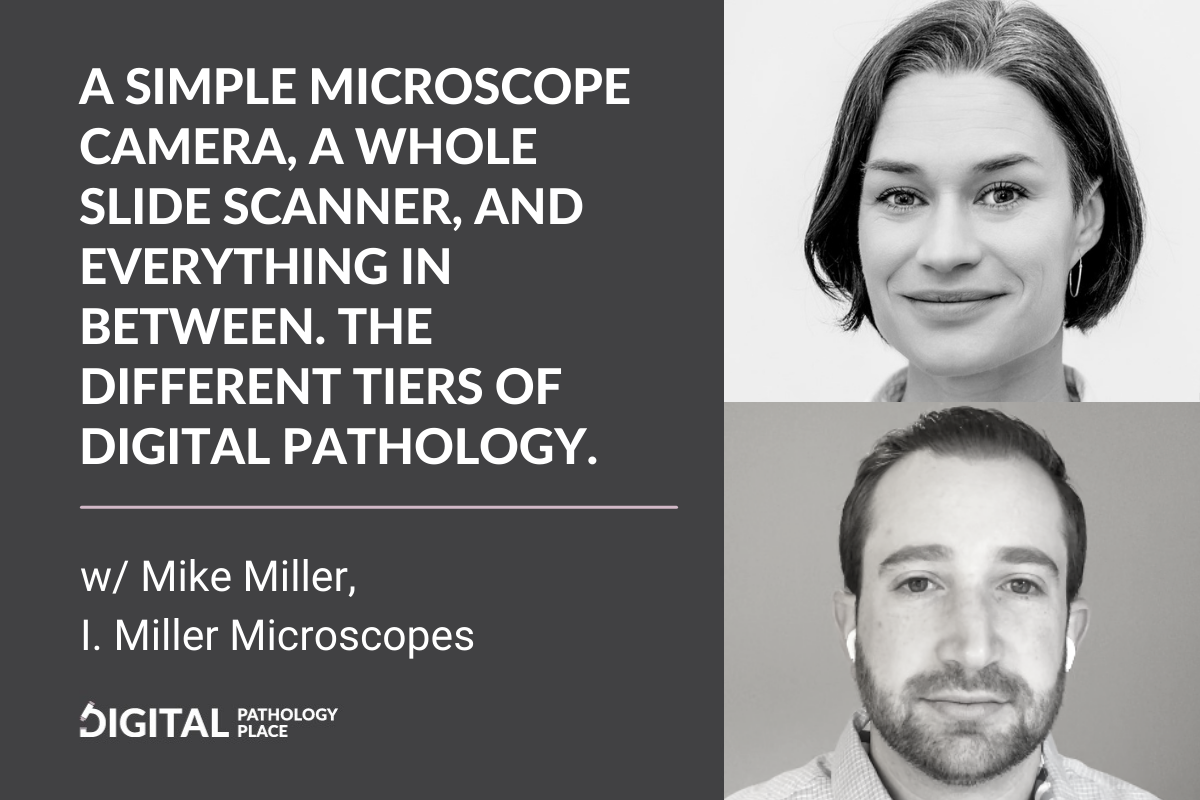[00:01:21] Aleksandra: Welcome to the podcast. Today, my guest is Mike Miller and Mike is the fourth generation working at his microscope company. I Miller. Hi, Mike, how are you today?
[00:01:32] Mike: Hey, Aleks, very good. Thank you, having me on today. Excited for this.
[00:01:36] Aleksandra: Let’s start with you. Tell the listeners about yourself and about I Miller Microscopes.
[00:01:42] Mike: Okay. So myself again, Michael Miller based in Philadelphia, my company is microscope sales and service company. we do is specialize in the sale and service of high end optical instruments for a wide variety of brands. Most importantly, in what we find to be very proud of being able to offer our customers is Leica, we sell, been doing it since 1936. So my great-grandfather was the founder of the company started by just being a handyman, doing a fixing and repairing instruments. World War II came around. He was doing optical repair and manufacturing for binoculars for world via Navy and world war II. then parlayed that into becoming a distributor for Bausch and Lomb. One of the old original brands of microscopes back in the day. And over the past 50, 60 years, we’ve kind of parlay that into and grown that into a successful business here in Philadelphia. Pretty well known, very, very fortunate to be able to offer our customers a high end optical instrument from Leica Microsystems, but we also sell and service many, many other brands. Every brand make and model. now obviously the partners of this conversation is to talk about digital pathology. So we’ve
[00:02:43] Aleksandra: Exact-
[00:02:44] Mike: expanded into everything there is to do with digital pathology.
[00:02:48] Aleksandra: You have worked with both light and analog microscope systems and digital pathology analog systems for a long time. When did you start in the company? How old were you?
[00:03:00] Mike: It’s hard to get a degree in optics. I mean, there’s degrees in optics, but there’s hard to get a hands-on experience by just. So I was very fortunate. My dad took me on the road with him. I just remember bringing the cars with him, going to customers, tinkering around probably more annoying than not asking questions, but just trying to learn back again in high school, college. going on the road to hospitals, research labs. I mean, we do everything from your routine high school, middle school microscopes all the way up to the high end research and clinical pathology scopes. So it’s just been a fun ride.
[00:03:31] Aleksandra: You’ve been around microscopes and microscopy since childhood.
[00:03:36] Mike: Yeah, essentially. Yeah. I just remember my dad would have optics and parts at the house and stuff like that. So it was always very exciting, very cool. And actually things come full circle really quickly. I remember back when I was with him, we were in a morgue I believe, or a gross room. And we saw some very exciting body parts that as most some people would get grossed out from, but you and pathologists know it’s part of the job. then just the other day I was at a hospital and I saw similar body parts that I remember seeing back in high school with my dad on the gross room. So it’s just, you never know what you’re going to get into in this job. So.
[00:04:07] Aleksandra: Yeah. So in the last, I would say 10 years, digital pathology boomed and today the purpose of this episode is to talk about different digital pathology systems. There are plenty of different systems from the very basic one to more advanced. And I wanted to ask you, Mike, what are those options? What do we have out there? How can one do digital pathology in general?
[00:04:36] Mike: Sure. So digital pathology simply is creating a digital rendering of a slide. So in the basic form, I mean, what’s been around for many, many years is a simple camera. I still have [inaudible] of 35 millimeter film cameras, the big format cameras. You had a optical radical to know where you’re capturing it, right. There was no readout to a screen like there is today. it was simply image capture. Then, technology as I always like to say technology in microscopy has been around to do the things that digital pathology is allowing us to do now for many years.
[00:05:06] So on the industrial side, us XY stitching mechanical, motorized microscope to give large format samples. And essentially a slide has been around. It’s just new to the clinical space, right? There’s a lot of barriers to entry in clinical. There’s a workflow of however many years in digital, our pathology department’s been around. You have to implement new workflows and new ways to do things. And of course the validation, biggest thing. So again, in the simplest form, it’s just a camera connected to your microscope, some good imaging software, being able to adjust the image and capture it. And there you have an image.
[00:05:36] Aleksandra: So that would be the basic option camera and the microscope. Who’s starting like that in your experience and you offer this to?
[00:05:46] Mike: Very good question. So in my experience, I mean, anything from just out of med school, a resident, a lot of them are capturing images for learning purposes, presentations, just collaborations amongst people, just interesting cases. So, the beginning of digital pathology would be a younger student, but anywhere up to a tenured attending, honestly, capturing images similar concepts of putting together presentations, of course, tumor board meetings and conferences. That can all be done with a base, not basic, a very nice camera on top of your microscope with software to capture the image.
[00:06:20] Aleksandra: Now the price point of a microscope camera that has high resolution and high quality is a lot lower than even five years ago.
[00:06:30] Mike: Yeah.
[00:06:30] Aleksandra: So you need obviously the microscope and that camera, right? Do you need a trinocular microscope or can you use a normal binocular one? What are the basic options there?
[00:06:45] Mike: Sure, sure. Very good question. So yes, so there are many components to a microscope. So you need a trinocular head for almost all manufacturers have mostly C-Mounted cameras. What I mean by C-Mount is on top of the trinocular head. You have an adapter, that adapters called Athena adapter and all Microsoft cameras and nice thing about that is of course brands want to keep a nice brand camera on their microscope, but it really gives you the ability to put any brand camera on any microscope. There’s so many applications and so many needs and even more types of cameras.
[00:07:14] So trying to figure out the right camera is a topic for a different conversation. But yeah, so essentially you need the camera, which attaches to the C-Mount. And that’s an industry standard threading is the The other end, the [inaudible] needs to match the brand of the microscope and then the trinocular head to put all of that. And then that’s really it. And then a computer nowadays that are very nice cameras that have HDMI output. Some of those even have onscreen controls. So you can adjust your weight balances, your brightness, your gammas and games and stuff like that. Simply on a monitor without the need for a computer. So, that’s a really nice new kind of newer feature these days, too.
[00:07:48] Aleksandra: So I have used, I have a trinocular microscope that by the way I bought by I Miller Microscopes.
[00:07:56] Mike: Thank you.
[00:07:57] Aleksandra: And so I have that, and I also used a camera that you can just put into your ocular. You take out the ocular. So that’s even the more basic option in my opinion, but the trinocular gives you the ability to just look at slides and not bother of taking the ocular in and out for the workflow. Definitely better. So that would be the basic, what’s the next tier of digital pathology solutions?
[00:08:27] Mike: Sure. Real quick, just on that comment. Yes. There are many other ways to use a camera, right. There are IPs cameras, but again, you mentioned a very good point is you lose the ability to look through the microscope. One thing that I actually give a Microscopy 101 class to first year residents and fellows and anybody that’s willing to listen to be honestly as some of the hospitals in Philadelphia. And I always say, “Look through the eyepieces first, right?” Being grown up in optics. A lot of people are just more inclined to look at a screen these days. That’s what we do every, but I always say, “Look through the optics.” A camera can really enhance an image, but you don’t want it to stake anything. So you want to be able to look through the eyepieces and really make sure that you’re having an accurate representation. that would, can kind of transition into our next copy, is streaming cameras.
[00:09:04] Aleksandra: Okay.
[00:09:04] Mike: So to have a, you want to capture an image, that’s fine. But if you want to stream it, you need to make sure that you’re streaming the image in a good way. One of those important things, going back to what I said, resolution, screen colors.” more on the digital slide scanning thing, but it’s such an important part of digital pathology is ensuring that the screen that you’re looking at is giving you an accurate representation of what the microscope is showing you. [crosstalk]
[00:09:26] Aleksandra: That’s an interesting point because my first thought is, “Okay, I have to have a really good high resolution camera,” but I guess it’s not going to do me any good if my screen is poor resolution.
[00:09:40] Mike: Poor resolution, and also the color. you all know, maybe when you adjust colors or the modes on a TV. You can do vivid movie, warm cold. That really impact the way that the especially a pathology slide is represented. So, yeah, it’s a big thing. We’ll talk… Let’s save that for the whole slide imaging. So going back to the streaming. We’re doing this call, thankfully over zoom. Nobody wanted COVID to happen, but it allowed us to all become comfortable on a computer. So the next step of digital pathology is streaming. Again, we have put together or with other people in the industry have come up with a solution called telepathology or not. Well telepathology is a well known thing. Real time telepathology is just what we had named it back in the day. I should give credit to my father, Steve. He’s the one that really pioneered the technology.
[00:10:25] Aleksandra: That’s basically where digital pathology started as telepathology. Mm-hmm.
[00:10:30] Mike: Correct. So yeah, many years, 10, 15 years ago, essentially you had a camera that was put into a streaming device. So we used a very, very high end microscope camera. More of a surgical grade camera putting that feed into coda box and plugging that into the network. And then it was streaming. It was streaming over the network with an IP address, very, very simple to use. one institution just in Philadelphia, University of Pennsylvania Hospital had some 20 locations. They still use it everywhere. They just simply had a list on their network and said, “Click this. Click this camera to see this feed.” So it’s really, really simple when it’s optimized. Again, a lot of barriers to entry, that was streaming. Again, going back to zoom teams, any other screen sharing program. We’re now lucky that we can do that. so really all you need is again, a good microscope camera, good internet connection, very important. you can do telepathology over, stream it. Some limitations, honestly, as most people listening probably are pathologists and have experiences that there’s compression, there’s lag, there’s latency. Nothing’s ever going to be perfect, but a streaming solution from our experience that’s straight connected to the network is always going to be better than trying to do it over zoom routine. So a camera is the first step. And then again, before we’ve historically used a separate box, of course, that add costs, that add to the workspace. So we now have camera really nice. It has multiple output modes. So it’s a 4K camera. It offers very, very stunning resolution images in USB. So you can do the teams in zoom with software and even has HDMI output.
[00:11:57] So multi-use, say in a gross room, you want to have an image up on a screen. If the surgeon comes up,
[00:12:03] Aleksandra: Okay.
[00:12:03] Mike: and looks at the nice monitor hanging on the wall. You have HDMI out, but again, this camera also has a network port built into it. So you simply plug it into the network and boom, you’re streaming the image live. That can be something that’s stationary. So again, at upend, we have a few of those that are now stationary. Again, they have different FNA areas or different rapid onset evaluation places they could give it to and they need a dedicated solution there. Other hospitals, at Temple University, we just implemented two mobile carts. So what we did, we actually mounted very nicely and clean, because you don’t want anything to go missing mounted microscopes to the top of the cart and then have this camera built on top of that as well. Even created a laptop arm so they can actually pull up patient correct information and have everything right there on a nice little mobile cart. And then workflow for that is really simple. What we did is we put an outlet strip on there. They plugged that in everything powers on. Then they plug the network cord into a dedicated network jack, and it is a little bit technical. Essentially, a internet jack in the hospital that is secure, locked down compliant very simple. As soon as that camera gets bundle the network, pathologist clicks on a link that I set up on their desktop and boom, they’re seeing a live image streaming. So that may say, “Oh, well, what’s the difference between teams?” One major difference is no computer needed. Now it’s nice to have a-
[00:13:17] Aleksandra: Okay.
[00:13:18] Mike: It’s nice to have a TV or something there to see. So you can see as the person driving the microscope, what the remote person’s seeing. But no computer needed. No need to create a teams meeting, invite the person, accept them, share your screen and do all of that. It’s just plugin type in that form.
[00:13:33] Aleksandra: So who is the main user of this at the moment? And who would you recommend?
[00:13:37] Mike: Sure. So main users are going to be set of pathologists know people those who are going out and doing FNAs and onsite evaluation. It could be onsite. It could be at a satellite location. So we’re just fortunate in Philadelphia to be in a very condensed area, but there’s many, many rural areas who pathology strive two, four or five hours, to go read a case. They don’t necessarily need to do that now. As long as you’re on this main network, same network of the location you’re trying to send the image to, you just simply can do it over telepathology. So really the options are endless. The applications are endless. doesn’t have to be for psychology or onsite evaluations but that’s the main use case we’re seeing now. As well as people in more rural areas who now don’t have to ship slides or drive back and forth.
[00:14:19] Aleksandra: Mm-hmm. What about frozen sections? Would that be an option for frozen sections or?
[00:14:24] Mike: Yeah. Yeah. Yeah. So we have some
[00:14:27] Aleksandra: Yeah.
[00:14:27] Mike: data for sure. So yeah.
[00:14:28] Aleksandra: I mean, we have several options. So maybe that’s not the best for frozen sections. That’s why I’m asking.
[00:14:33] Mike: No, we this kind of goes into the streaming capabilities into the next level, which is remote control microscope. So I’ll make two points on that comment.
[00:14:41] Aleksandra: Okay.
[00:14:42] Mike: Frozen section. So yeah, so frozen section is certainly a good application, right? Most surgeries that require frozen sections happen between let’s say, “[9:00] and [5:00] or normal business hours. Let’s call it.” But there are certain cases where, for instance, I just know the at Penn just really loves the streaming solution because those, from what I understand, I’m not pathologist or a surgeon, but those can generally go a little bit longer. Makes sense. You don’t want to mess up when you’re operating on the brain. High risk, high reward. So, yeah. So for frozen sections. So yes. So, if those frozen sections happen to run late into the evening, as long as you can gain access, which everyone knows VPN or some sort of connection into the network, Citrix or WebEx or whatever it is. You can then be on the network to see the live streaming for frozen section cases. So that is a very good use case.
[00:15:27] Aleksandra: tapping the hospital network, but we’re outside of the hospital. And for the hospital network, you can be inside the hospital. can see it from another room. don’t have to do anything
[00:15:37] Mike: Right.
[00:15:37] Aleksandra: special for that.
[00:15:38] Mike: There are some IT things that need to be done, but again, not important for people to really realize that’s what I, that’s where my specialty comes in. Working with IT to ensure that it’s a smooth operation.
[00:15:47] Aleksandra: And you do work.
[00:15:48] Mike: Oh yeah. Oh yeah.
[00:15:49] Aleksandra: I mean, IT is a huge, is the fundamental piece of doing digital pathology. Without IT, friend your IT people because otherwise you cannot do digital pathology. So good to know that you guys are working with IT and know how to sort out those things. That’s important to have a vendor that can address those problems. Cause there’s always going to be troubleshooting.
[00:16:13] Mike: Oh, there’s yeah. So part of my, the quickest side part of my job is I do everything. I mean, as a, we’re a small family business, but we’re very good at what we do and pretty successful at doing that. So whether I do support for our sales reps, so we felt many different divisions, demos, support, technical support and stuff like that. I always like to be there. You always want to be the face of the customer. Of course, there’s very good support from manufacturers, but just part of the mentality I have as being a grown into the family business is, you got to be there. You got to answer the questions, especially on the pathology or the clinical side of things. Building those relationships, pathologist departments, they don’t buy cameras or microscopes every time they need a new one, right. A manufacturing line, okay. We’re ramping up less by more microscopes.
[00:16:52] But in pathology, it’s maybe an 8 to 10, 15 year cycle. So being there, being the person they call is really important. And that’s kind of our mentality. That was a quick aside. One more point I wanted to make is about the streaming before we move on with a good transition is streaming. Again, requires someone at the local site to control the micro. That’s very important.
[00:17:11] So it requires a little bit of a learning curve to make sure that you have a good streaming connection. That’s why the connection is very important, campaign. You really lag or latency or You require a phone call conversation to say to the person, “Okay, I’ve seen this area move on or so on and so forth.” So that’s one of the downsides or things to overcome. I shouldn’t say of streaming is having someone there who’s comfortable. Who’s confident, who can control the microscope. Now I’ve heard from many people in many hospitals that there is a shortage for good cytotech or good people
[00:17:40] Aleksandra: Okay.
[00:17:41] Mike: to go out in the field. So that’s a good transition into the next topic, which is live remote microscopes.
[00:17:48] Aleksandra: So that would be our third option. We had the basic class with streaming and now it’s the life remote. Okay. Tell me about the life remote.
[00:17:59] Mike: Sure. So again, going back to what I said before, motorized microscopy has been done in many other different departments and divisions for many years. That’s now becoming part of clinical and it’s a little bit different. So there are some basic routine microscopes that you would see in a pathology department that has the adaptation of a motorized stage and motorized Z and a motorized nose piece. But a lot of companies are now kind of vying for that space as it’s becoming more prevalent of becoming a live remote controlled microscope.
[00:18:27] Aleksandra: Okay.
[00:18:27] Mike: So offer our customers a few solutions. Of course, manufacturers sell directs, some go through distributors like us so we can offer what we can offer. if we think they have a couple very good solutions, but essentially it allows as long as you can connect and control someone else’s computer. You can then control the microscope. And some companies do have a dedicated streaming solution built in. But this is a nice thing for two reasons having it, be done this way as nice two reasons. One is, again, you actually, we talked about being inside of the hospital network, right? When you’re streaming an image through the network, you have to be in the hospital network in a live remote control
[00:19:00] Aleksandra: Yeah.
[00:19:00] Mike: system. There’s really no limit. So team viewer, zoom teams, any of these screen sharing programs that allow someone to assign the remote person, mouse controls allows them to control their computer.
[00:19:12] Aleksandra: Okay.
[00:19:12] Mike: Essentially I have my hardware connected to a computer. Some have them controlled over the internet, but hardware connected to a computer or internet. And then giving someone a remote of site, mouse controls of my computer. They then can control the software in every which way.
[00:19:26] Aleksandra: know this screen controlling again from IT troubleshooting. They always want to remote into your computer. So you’re basically doing the same and you are moving the stage through the computer as a pathologist or whoever is evaluating the slide. Okay, fantastic.
[00:19:44] Mike: Yeah, so.
[00:19:45] Aleksandra: So who uses it now? And who would you recommend it for?
[00:19:49] Mike: In that case? We’re getting into really that has the need to do a remote pathology to consult. There are, we have to talk about the FDA regulations and I’m not here to say what’s right or what’s wrong. There are ways you can internally validate a system to use them. But of course, for whole slide scanning, which is the last topic, are FDA approvals that are required. But for live remote control and streaming, there is a way to internally validate it. So really once you do that, can do it for consults, for second opinions, for tumor boards. You would know, I guess, as a pathologist, a little bit more than I would, but yeah, it allows really at that point, right? We talked about needing someone on site. You still need someone there, but all they have to do is load the slide.
[00:20:26] Aleksandra: Okay.
[00:20:26] Mike: So this is kind of a hybrid system. It’s a remotely controlled system. It’s just simple, real quick. There’s no need to scan and slide in to then manipulate it. It’s real time. So it’s not to document and create a backlog of all your cases. It’s more again, to take the next step. You’re streaming you really like that capability. You see value in that. Let’s jump to the next step, having a remotely controlled microscope that somebody or anybody can control. As I like to say, “You can be on the beach in Hawaii. As long as you have a good internet connection, you can control and sign out your cases new consults.”
[00:20:56] Aleksandra: Mm-hmm. Something that comes to my mind with this system would be remote areas. Is this a good application or the previous applications are better?
[00:21:05] Mike: Oh no, that’s a very good question. So we’ve been, I was contacted with someone in a very, if it was looking to implement digital pathology and very remotely places. Now, one of the things that-
[00:21:14] Aleksandra: How remote? Where was that? Cause you can say-
[00:21:16] Mike: very, can say I just, I would have to think of a country that they were trying to put this in. It was so maybe a 50,000 people, South Asian Pacific, South Pacific Island stuff like that.
[00:21:27] Aleksandra: Oh, wow.
[00:21:28] Mike: Really, really remote.
[00:21:28] Aleksandra: Okay.
[00:21:28] Mike: Yep. Really remote locations now. There was, yeah. We don’t talk about it too much, but places where if something broke. It’d be about a week just to get there, is what
[00:21:37] Aleksandra: Okay.
[00:21:37] Mike: they told me. So there was, it can’t fail. There’s, they not have to have a backup plan. But point is yes. Now there’s costs, go up. As we talk about a basic camera then streaming which can be done with some basic cameras then live remote controlled systems, cost goes up significantly. So there are some decent systems that are sub 50K that allows live remote one slide, couple slides at a time, which is good enough. you’re not talking about whole slide imaging and hundreds of thousands of dollars, but cost is one of the things to consider when you’re talking about a live remote controlled system. Again, good internet. Honestly, good electricity. You need to power these systems. So it depends on how remote these areas really can be.
[00:22:13] Aleksandra: Mm-hmm. So obviously, as we talk about those different options. The cost increases with the complexity and with the capabilities. Can you say what ballpark? What range that would be for the basic, for the second one, and for the third one? And then cost imaging is big range from depending how many? But the first three options, what would that be?
[00:22:37] Mike: Yeah. So basic cameras, again, there’s so many options out there from a couple hundred dollar more of a hobby. It’s more of an entry level camera, two for pathology. You can get into the eight, $10,000 range at that point. You’re really talking about a low light fluorescent grade camera.
[00:22:52] Aleksandra: Yeah.
[00:22:52] Mike: Between a good microscope camera for clinical pathology really is about three to $6,000 depending.
[00:22:58] Aleksandra: Okay.
[00:22:58] Mike: And some of them offer modular based solutions where you have to pay extra for certain features. And so if you’re just looking to do image capture and maybe an annotation or scale bar, sure. That’s usually included, but there’s so many options. It really just depends. we used to, I mentioned before, we used to have to do live view, which is just HDMI or some output or image capture which was with the software to a computer. Now with these newer cameras, we have everything in one. So the streaming
[00:23:23] Aleksandra: Okay.
[00:23:23] Mike: So those, it just depends. couple thousand dollars is really all you need to even do the streaming there’s, and then remote control systems. Again, some of the ones that we offer that lower slide capacity, you’re talking maybe $20,000. of them go up to 50, even 70,000, but all of these for a decent remote-controlled systems is under 70,000.
[00:23:43] Aleksandra: Okay.
[00:23:43] Mike: So.
[00:23:44] Aleksandra: So yeah, [crosstalk] that’s a reasonable investment for an institution.
[00:23:49] Mike: Right. And that’s just the hardware cost, of course, implementation. Now, there’s not much cost associated with that. Right? Your ITs already on staff. So you’re not paying them extra help to get this set up. But there’s the learning curve. The time is money. So there’s a lot that goes into
[00:24:05] Aleksandra: So we already mentioned several times the whole slide scanning. That’s our last most expensive option. talk about how whole slide imaging compares and contrasts to the previous options that we talked about. And I would say that whole slide imaging gives you all the capabilities that you had before. But as I’m saying that, I’m thinking, “What about frozen sections?”
[00:24:35] Mike: Right.
[00:24:35] Aleksandra: So maybe you can elaborate a little bit on who is whole slide imaging for and who is it not for?
[00:24:43] Mike: Sure. Yeah. So there are very good use cases for whole slide imaging, but you hit the nail on the head there by saying frozen sections or really anything that is time set, the time constraint. So frozen section is the biggest use case you can’t… There are high throughput scanners that can scan a slide relatively quickly, but in those cases, right, the 3 D histech, these big name brands that are doing hundreds of slides. You’re not going to interrupt the workflow of scanning 300 slides just to do one slide. So there are some use cases for whole slide imaging. There’s a lot of use cases for whole slide imaging. There’s also still the need for some of these either it’s a streaming capability or a hybrid system live remote control system I should say. What I mean by hybrid is some of those live remote control systems also allow low throughput scanning. So.
[00:25:27] Aleksandra: Okay.
[00:25:27] Mike: There is-
[00:25:27] Aleksandra: Oh, so we even have a transition between the third and the fourth tier. Okay.
[00:25:32] Mike: So again, added just another customer children’s hospital Philadelphia, they have a couple of Aperio systems and they’re now looking to find a lower throughput system that simply is there when they need it, right. They’re not again going to stop their system from scanning their hundreds of slides because it’s either for trying to clean up and get rid of the warehouses that have slides sitting in somewhere, or just simply being able to document things. You can input it into patient records or being able to pull up whole slide scan with patient information if the case is needed. But again, there’s times where they need to scan a slide for teaching purposes for tumor board meetings interesting case, or simply just, they need a scan to slide and they don’t want to go break down and wait for their system to done. They pop one on this lower throughput scanner, and boom, they’re done. There’s a need for high throughput, as well as lower throughput. Some places find a middle ground, some places go with the high throughput and low
[00:26:22] Aleksandra: So if an institution is thinking, “Okay, shall we get a whole slide scanner or not?” Do you have a list of questions that they should ask themselves? “Okay, do we really need it or maybe we should go with something else?” Or what would
[00:26:38] Mike: Yeah. So-
[00:26:39] Aleksandra: you recommend them to ask themselves?
[00:26:41] Mike: I’ll have to kind of say that my specialty is the first three topics that we talked about. Simply because of one reason is that most whole slide scanners of high throughput and good quality seldom direct and not through distributors like me. So I’m not
[00:26:52] Aleksandra: Okay.
[00:26:52] Mike: set with that. I, happy to play in my stand, my ground of where I know and what I know well. So, but there’s a lot of things to consider. So cost is one of the biggest things. We talked about monitors. So in a truly FDA approved whole slide scanner. The whole system has to be, as it was FDA approved, meaning if they make any implementation, any changes, any upgrades, you really can’t implement those changes or upgrades because if that’s not part of the FDA approved system. So at some institutions they’re spending more money than you would think on monitors, just because they have to be pixel calibrated, every pixel and every color. We have some research customers that have a live remote system. One of the things that they had overcome was the pathologist at home had different monitor resolutions and different colors. So the colors that they were expecting to see from their optical microscope was not what was transmission, transmitting over the streaming solution. So there is that concern and that’s why whole slide imaging has a lot of things that go into it. So those are a couple things to consider the infrastructure. We all think that with our phone, we have however many photos or pictures or things saved. There’s a very big difference between a picture or video that you can take on your phone and a whole slide scan that’s usually done at 40 or 400 X magnification across a large slide.
[00:28:03] Aleksandra: I always give the analogy. Okay. One whole slide can be as a big regarding data as a two hour HD movie.
[00:28:11] Mike: Yep.
[00:28:11] Aleksandra: So that’s, I don’t know. That’s in my mind it shows the scale. How big of a… How data rich this file is?
[00:28:20] Mike: Right. And if you’re processing hundreds of slides a day, then yeah, you need the infrastructure. So, there are many companies that are in the space of the implementation, the optimization of taking the whole slide, scan, working with it. How does it going to be stored? How is it going to adapt with your patient information system? So again, that’s what they do and that’s what they specialize in. And I will leave it to the professionals in that aspect. But yeah. So again, so slide imaging, as I say, “Digital pathology’s been here for years, right?” 15, 20 years we’ve had cameras, but it still maybe 15, 20 years away from fully being implemented where you and I may not have a job anymore. Cause it’s scanned in, it’s seen by AI and then it’s just simply streamed maybe by a pathologist too. But again, that’s the vision of future. Everyone has a good vision in the future, but we have to stand our ground now and do what we can do with the technology we have today. And that’s what we talk about.
[00:29:11] Aleksandra: Mm-hmm. So if I would be do a recap that I would say, “Okay, there is a lot of upfront investment for a whole slide imaging is the benefit going to outweigh the investment?”
[00:29:25] Mike: Correct.
[00:29:25] Aleksandra: And then, you go into all the different aspects of, “Okay, what do What do you need to do to have this functional?”
[00:29:33] Mike: Right? So you’re paying a drive to drive slides. You’re shipping slide. You’re paying a pathologist to walk across the hospital. Those are all things that can easily be combated with streaming or a remote controlled system. And then whole slide imaging completely takes to the next level of you have that whole physical slide rendered in a digital form for you to do what you want with it. So yeah.
[00:29:54] Aleksandra: Mm-hmm. Thank you so much for joining us today through all the different tiers of digital pathology. The caveat you can start with couple hundred dollars and the whole slide imaging is not the only way you can do digital pathology.
[00:30:10] Mike: Right. Right. Yeah. And one last point is there’s even now lives in software that will build and stitch an image, right? So you can actually, it’s a lot
[00:30:17] Aleksandra: True.
[00:30:17] Mike: labor intensive. We forgot about that real quick. It’s labor intensive and you have to physically stitch up, down, left, right. But it will build a whole slide. And then you can hone in on different areas at high magnification. So there is ways to create a whole slide scans with a lot less cost. But again, it’s just, some of those are maybe good for teaching and learning purposes. But to implement somebody sitting there all day, driving a microscope slide. Who’s not a pathologist getting, earning a living doing that. It’s a little bit challenging. So thank you for the time. I appreciate you. You’re customer of ours as well. Appreciate your purchase there. Hopefully you’re loving your little Leica microscope there.
[00:30:49] Aleksandra: I do.
[00:30:50] Mike: A beautiful system. So.
[00:30:51] Aleksandra: Before we leave, before we go. Let the listeners know where they can find you online. And also tell me, do you have options for the first three tiers that are your favorite options that you sell at I Miller Microscopes and link to the link to those particular things in the [inaudible] ?
[00:31:11] Mike: Sure. Yeah. So again, I Miller, we’re based in Philadelphia, but we cover essentially upstate New York down to DC. We have sales reps that do that, love great team of sales reps that cover that territory. Again, there’s a lot more use of that microscopes besides clinical pathology, industrial manufacturing, all that. So that’s one of our main focus is educational and stuff like that the Philadelphia areas where we really cover the clinical market really but we’re expanding. So anybody’s, we’re looking for people. This is a free ad. Now we’re, but anyway, in all seriousness, so I Miller Microscopes.com. That website, we just have kind of about us. Who we are, some of the products we offer. And then we also have a micro website called microscope central.com. So we have a whole new part of our business that my brother and I created. It’s a website. We sell everything from the hobbyist level microscopes up to the high end systems on there. New, use, refurbished. So microscope central.com and I Miller microscopes.com. As far as the basic again, there’s many, many different brands of cameras to all-
[00:32:04] Aleksandra: Tell me your favorite.
[00:32:05] Mike: We have some new cameras that are 4K cameras. Our Pass 4K is our leading clinical sales camera right now. That’s the camera I kept referencing with HDMI USB network, even as wifi, 4K resolution, stunning quality it’s called Pass 4K.
[00:32:18] Aleksandra: So that would be this tier two that we talked about,
[00:32:21] Mike: One and two. So that’s a-
[00:32:22] Aleksandra: One and two. [crosstalk] Okay. So that-
[00:32:24] Mike: Yep. Actually we talked about frozen sections at Penn. They have one where it’s HDMI to a screen, USB to the computer and plugged into the network for streaming. So that covers those three areas. Live remote control the brands that we can offer is Motic. Motic has a really nice system in called the easy scan. They have a couple different throughput options of that, a single slide, a six slide and more of a high end and higher throughput competition. And then they have their live frozen section, live module, which gives you that remote control on top of their scanner solution. [inaudible] Point, it’s a German based company breaking into the US pretty nicely, recently. they’re actually just at a call with them. They’re planning some really nice things for 2022 with some new streaming solutions, some better scanning solutions. So that’s a product that we can couple more here, there, but we like to keep our ears and eyes open. So if there’s any other products out there, a nice thing about being a distributor is we have the ability to see what really fits our customers needs and take that on as a product. So that’s how we operate.
[00:33:16] Aleksandra: Okay. I’m going to link through the three products in the show notes and thank you so much. Have a great day.
[00:33:21] Mike: Thank you. You, too.